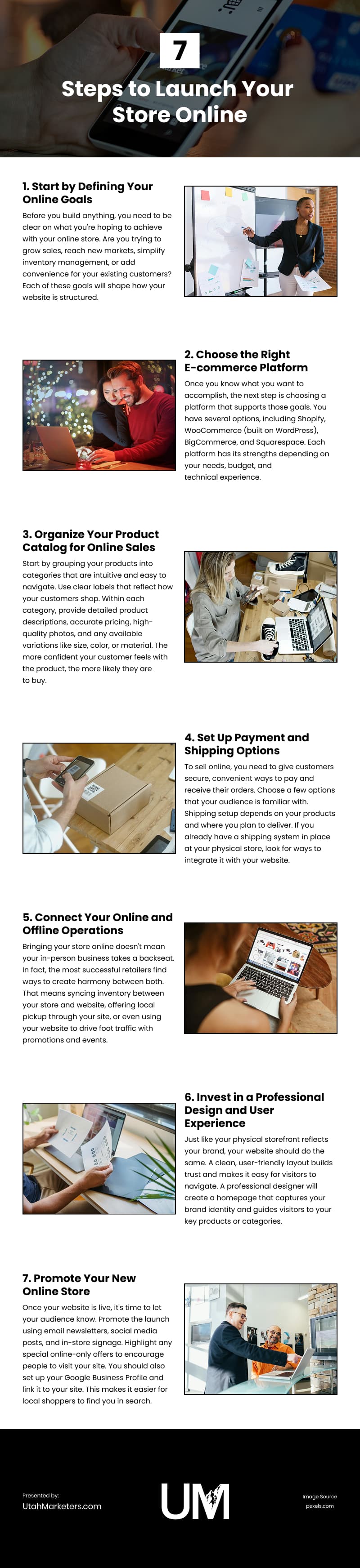Your physical store is doing well, but you keep hearing about businesses expanding online and wonder if you should too. The answer is probably yes. Online shopping continues to grow, and customers increasingly expect businesses to offer digital purchasing options alongside their physical locations.
The good news is that you already have the hardest parts figured out: your products, your brand, and your customers. Now you just need to create an online presence and showcase your business on the web. Here are seven steps to take your brick-and-mortar shop online.
1. Start by Defining Your Online Goals
Before you build anything, you need to be clear on what you’re hoping to achieve with your online store. Are you trying to grow sales, reach new markets, simplify inventory management, or add convenience for your existing customers? Each of these goals will shape how your website is structured.
For example, if you run a boutique clothing shop and want to serve customers outside your local area, your site should prioritize product browsing, shipping options, and customer support. If you’re a service-based business selling physical goods, you may want to integrate appointment scheduling with product sales.
Defining your objectives early gives your website a purpose beyond simply “being online.”
2. Choose the Right E-commerce Platform
Once you know what you want to accomplish, the next step is choosing a platform that supports those goals. You have several options, including Shopify, WooCommerce (built on WordPress), BigCommerce, and Squarespace.
Each platform has its strengths depending on your needs, budget, and technical experience. If you want something easy to launch and manage, Shopify might be the right choice. If you want more control over customization and SEO, WordPress with WooCommerce gives you flexibility and ownership, but it does require a bit more setup and ongoing maintenance.
Your platform decision should be based on how you plan to scale. Do you expect to add hundreds of products over time? Will you need integrations with in-store inventory systems or a POS (point-of-sale system)? Consider these factors up front so you don’t outgrow your platform too quickly.
3. Organize Your Product Catalog for Online Sales
Your in-store customers might browse shelves, talk to staff, or discover products organically. Online, they don’t have those options, so how you present your products is crucial. You’ll need to organize your inventory in a way that makes sense digitally.
Start by grouping your products into categories that are intuitive and easy to navigate. Use clear labels that reflect how your customers shop. Within each category, provide detailed product descriptions, accurate pricing, high-quality photos, and any available variations like size, color, or material.
Your images should do the heavy lifting since customers can’t see the items in person. Make sure you include multiple angles and context shots when possible. The more confident your customer feels with the product, the more likely they are to buy.
Don’t forget to build in search filters, featured product areas, and recommended add-ons to improve the shopping experience and increase average order value.
4. Set Up Payment and Shipping Options
To sell online, you need to give customers secure, convenient ways to pay and receive their orders. Most e-commerce platforms offer built-in integrations with payment processors like Stripe, PayPal, and Apple Pay. Choose a few options that your audience is familiar with.
Shipping setup depends on your products and where you plan to deliver. Will you ship nationwide or stay local? Do you offer flat shipping rates, real-time carrier rates, or complimentary shipping for customers who order over a specified amount? Answering these questions upfront will help you price your products correctly and avoid fulfillment issues later.
If you already have a shipping system in place at your physical store, look for ways to integrate it with your website. Many platforms allow for in-store pickup options, which is great if you want to support your local base while branching out to online buyers.
5. Connect Your Online and Offline Operations
Bringing your store online doesn’t mean your in-person business takes a backseat. In fact, the most successful retailers find ways to create harmony between both. That means syncing inventory between your store and website, offering local pickup through your site, or even using your website to drive foot traffic with promotions and events.
If you’re using a point-of-sale system, check if it can integrate with your e-commerce platform. This allows you to manage stock levels and customer data from a central dashboard, giving you better control and less room for error.
6. Invest in a Professional Design and User Experience
Just like your physical storefront reflects your brand, your website should do the same. A clean, user-friendly layout builds trust and makes it easy for visitors to navigate. This is where working with an e-commerce web designer can make a huge difference.
A professional designer will create a homepage that captures your brand identity and guides visitors to your key products or categories. They’ll ensure your site works perfectly on mobile devices and provides a smooth browsing experience. You’ll get clear call-to-action buttons, streamlined checkout flows, and trust signals like return policies and secure payment icons that help convert visitors into customers.
7. Promote Your New Online Store
Once your website is live, it’s time to let your audience know. Promote the launch using email newsletters, social media posts, and in-store signage. Highlight any special online-only offers to encourage people to visit your site.
You should also set up your Google Business Profile and link it to your site. This makes it easier for local shoppers to find you in search. Over time, you can build out a digital marketing strategy that includes search engine optimization (SEO), paid ads, and content marketing to attract new visitors.
Expand Without Losing Your Local Touch
Taking your physical store online opens up enormous possibilities, but managing all these steps yourself can be overwhelming. Between choosing platforms, setting up payments, organizing inventory, and creating a professional design, the technical details can quickly pile up.
If the process feels like too much to handle on your own, that’s completely normal. Building an effective e-commerce site requires expertise in design, development, and online marketing. Don’t let the complexity stop you from expanding your business online. Use professional web design services-–whether it be a WooCommerce or Shopify web designer—to save yourself time and build a site that converts.
Infographic
With online shopping on the rise, customers increasingly expect digital purchasing options alongside physical stores. This infographic outlines seven essential steps to launch your business online successfully.